On one hand, Android users are enjoying a plethora of free third-party streaming apps; however, the picture on the iOS side is not the same as very few developers, due to stringent security restrictions, invest in creating a similar app for iOS.
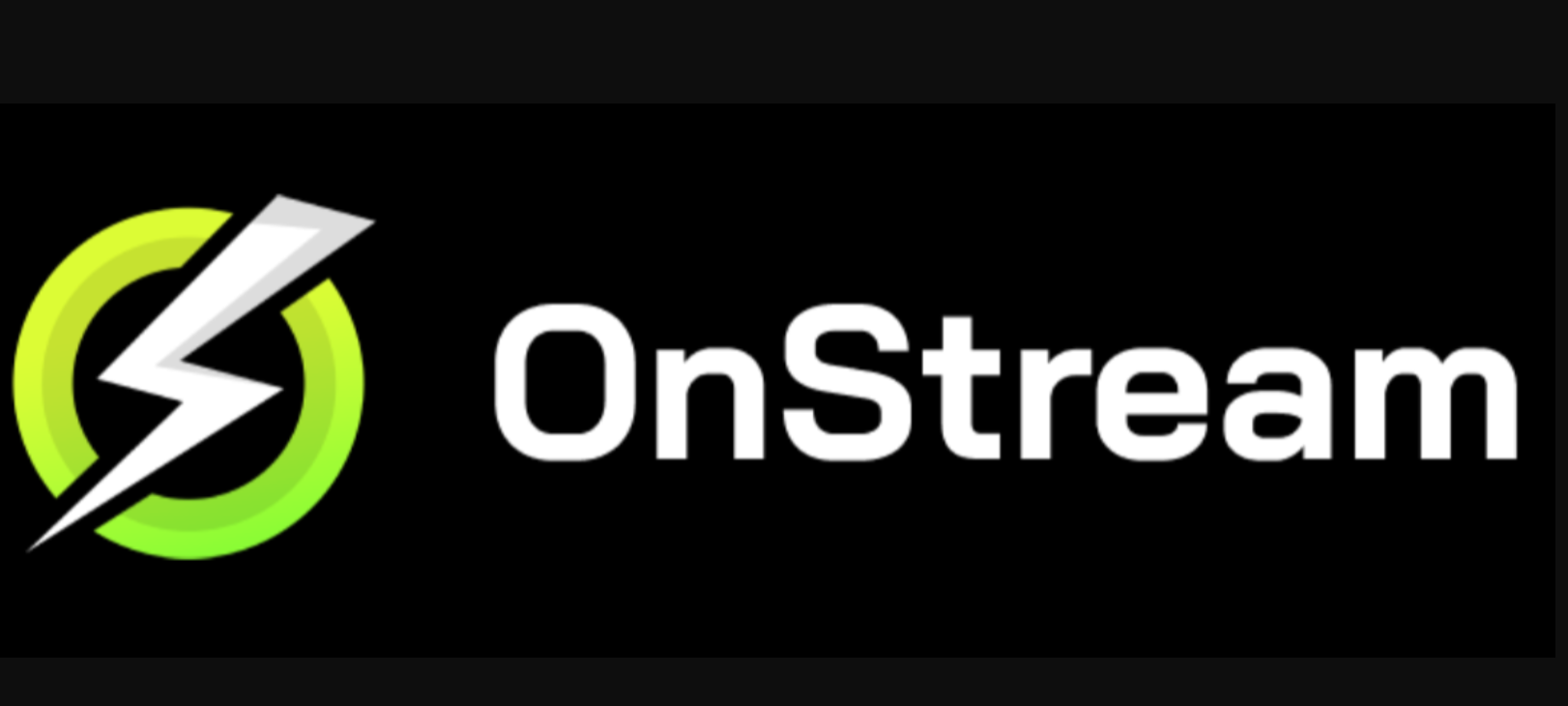
Well! The days of gloom are bound to end and, finally, we have a free third-party streaming app available on iOS (iPhone & iPad). Going by the name of OnStream, the app allows you to stream the latest movies and web series free on your iOS device. You can also, check out – Install OnStream APK on FireStick in 1 Minute [STEPS].
What Features OnStream App Bring on iOS?
We are aware that the Android counterpart of OnStream boasts of a good deal of features. Hence, the question of the hour is whether all of these features make their way into the iOS version of the app as well. The answer to this question is a big fat ‘Yes.’ Check out the list below.
- The app comes with a separate section catering to YouTube, Live TV, plus Twitch.
- In cases where you cannot locate a particular title on the app, you can always place a request with the developers to add the same.
- Download content to the local storage of your iPhone or iPad.
- Other than the torrent links, the app carries links (for the same title) from non-torrent websites as well.
- You do not have to own a jailbroken iOS device to install the OnStream app.
- Ad-free streaming.
Download & Install the OnStream App on iOS
We are going to utilize Sideloadly to sideload OnStream IPA on iPhone/iPad. Before you can proceed, you need to take care of the following prerequisites.
Prerequisites
- Tap on the link below to check out the download and installation steps of Sideloadly on iOS.
https://sideloadly.app/
- Get the latest OnStream IPA file from the link below.
Steps to Install OnStream App on iPhone
- Launch the Sideloadly app on your iOS device.
- Upon the first launch, the app will seek your iCloud details as a part of the configuration process.
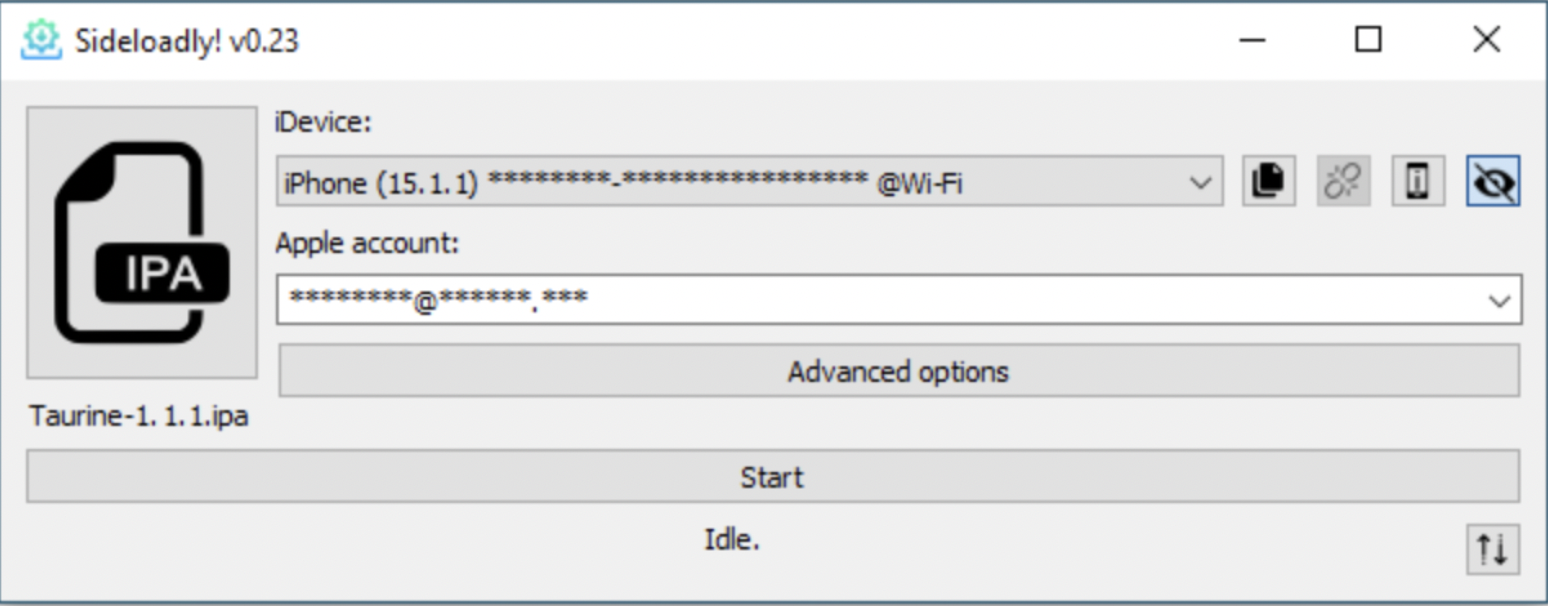
- Tap on the Import option and select the downloaded OnStream IPA file from your iOS device.
- If the app asks for your Apple Developer creds, please provide the same.
- This will start the sideloading process.
- Exit the app after the process is complete and you will have the icon of OnStream on the home screen of your iOS device.
- Before launching the app, make sure you navigate to Settings > General > Profiles & Device Management and trust the app.
- That’s it. Enjoy the movies and TV shows of the OnStream application on your iPhone.
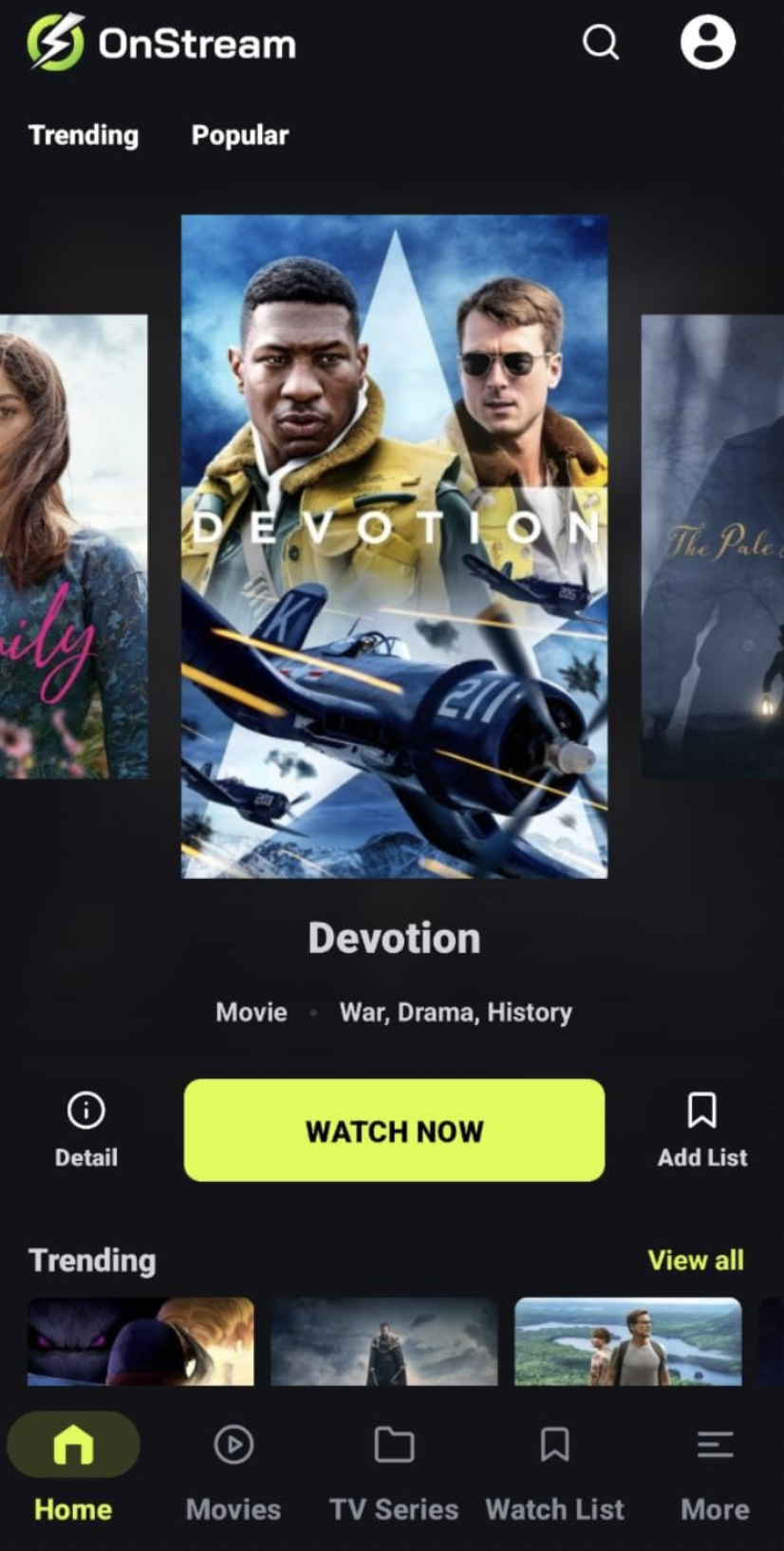
You should not miss this –
Download OnStream APK on Smart TV (LG, Samsung, MI, VU, OnePlus, Phillips)
Frequently Asked Questions [FAQs]
The iOS version of the app does not have a casting facility yet. However, considering the response from the iOS community, the developers do plan to bring the same as a part of the future updates.
The app is free from any kind of viruses, malware, or other cyber threats.
As far as the legal status concerns, you require exercising same precautions as required with every third-party streaming app. These are the following: • No streaming of content outside the public domain. • No streaming of copyrighted content. • Use a paid VPN service if, along with streaming, you wish to download content from the app as well.
Other than iOS, you can install OnStream on Android mobile/tablets, Android TV, popular Android TV Boxes, Xbox & PlayStation gaming consoles, Firestick/Fire TV, and on Windows/MAC PC (with the help of an Android Emulator). Q – What about the casting facility on the OnStream app?
Q – Is OnStream app safe?
Q – What about the legal status of the OnStream app?
Q – What other devices are compatible with OnStream?
Don’t miss these fabulous guides about our OnStream App –
Download OnStream APK on Roku TV Stick
OnStream APK for PC (Windows 11/10/8.1) & Mac
Conclusion
Finally, with OnStream, the iOS community also has a capable third-party free streaming app. Go ahead, install, and use the app. Let us know about your experience with OnStream on your iOS devices in the comments below.
Thank You.
Thanks for sharing this latest version of OnStream iOS! I’ve been searching for a reliable app to streams my favorite shows and this seems like a great option. Can you tell me more about the features and how it compares to other popular streaming apps?