OnStream APK Not Working/Not Loading/Crashing, No Data Links Available, Not Playing, Crashing & Other Errors [Fixed] – Lately, OnStream APK has become extremely popular among the movies/web-series enthusiasts. This is because; you get to enjoy all the popular/latest content, from all the popular paid OTT apps, free on OnStream Android APK.

Apart from that, you can enjoy YouTube, Twitch, and even access international Live TV channels. However, it goes without saying that the platform comes with its fair share of issues. In this post, we are going to have a look on some common errors/issues, along with their fixes, that OnStream APK users worldwide are facing. OnStream APK Free Download on FireStick, is an interest topic to discuss before we go ahead with fixing a lot of these bugs in this guide.
OnStream APK “No Data”, No Data Links Available, Not Loading/Not Working, & Subtitles Errors
OnStream App No Data/No Data Links Available
Method 1 > Clear Cache
- You just have to clear unwanted data from your application.
- For that, on your Android device, please go to Settings > Installed Apps.
- Locate OnStream App and hit the ‘Clear Cache’ button.
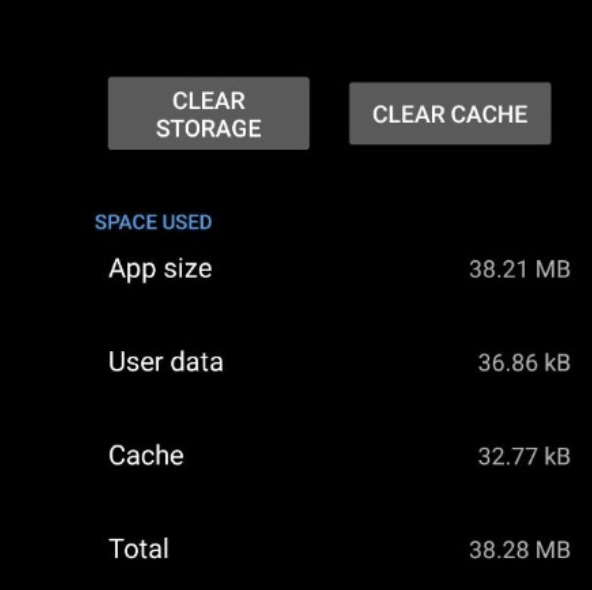
- If you are utilizing the app on a Firestick/Fire TV, or an Android TV Box, you will find the option ‘Clear Cache’ under Settings > Applications > Manage Installed Applications.
Method 2 > App Settings
- Launch OnStream App on your device.

- Go to Settings > Source List Refresh Time Interval.
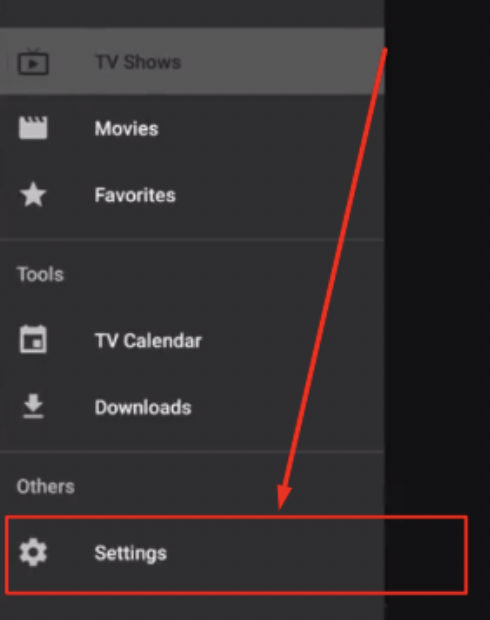
- Increase the value to 15 seconds.
- Clear the cache.
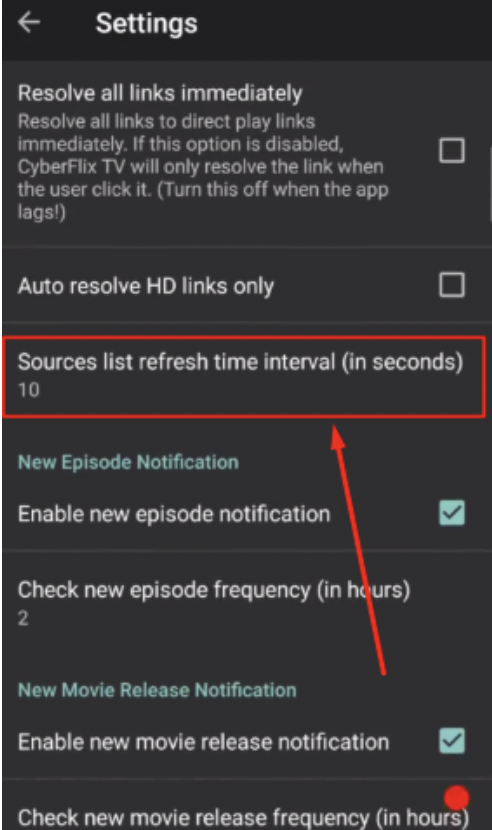
- Re-launch the application and you will start seeing the content list.
Best for PC Guide –
Download OnStream APK on PC (Windows & Mac)
Method 3 > Internet Speed
There could be a possibility that your internet connection is not stable or you are in a zone where connectivity is going through many glitches. In such cases, either check your WiFi connectivity or try the app again when you are in a zone with good internet connectivity.

Method 4 > Update the App
Make sure you are running the latest version of the application and no updates are pending. In case, you have pending updates, please update OnStream APK to the latest version to resolve the No Data / No Data Links Available issue.
Method 5 > Disable Ad blockers
Ad blockers can sometimes cause the ‘No Data’ issue. If you are using Ad blockers on your device, please disable/uninstall them and then restart the OnStream APK App.
OnStream App Buffering Issue
Method 1 > Check Internet Connectivity
Weak internet connection is the primary cause behind buffering. Make sure your internet is working properly. Rebooting your WiFi router sometimes fixes speed glitch.
Method 2 > Use a VPN
If you are facing Buffering or Not Playing issue for some titles and not for the others; it could mean that the content you are trying to stream has restrictions in your region. To fix this, you require subscribing to a good VPN service.
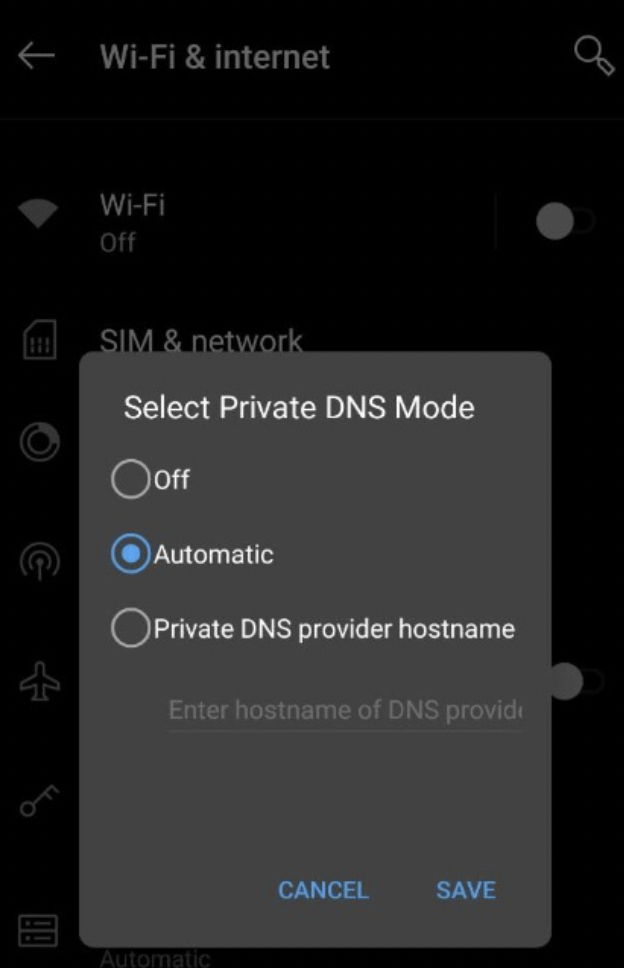
Method 3 > Clear App Cache
- On your Android device, go to Settings > Installed Apps.
- Go to OnStream APK and tap on Clear Cache.
Method 4 > Try different server
With OnStream app, you have the advantage of multiple servers. In case, the title is undergoing heavy buffering on one server, please try another one to see if that resolves the buffering issue.
You should check this out –
Download OnStream APK on Smart TV [FREE]
(LG, Samsung, MI, VU, OnePlus, Phillips, and all other Smart TV’s)
OnStream App Not Working/Not Loading/Not Opening
Method 1 > Downgrade the App
If the issue started happening after a recent update, it means the latest update can be the issue. Downgrade the app to the previous version and see if that resolves the issue.
Method 2 > Update the App
Contrary to Method 1, this issue can happen even if you do not update the application to the latest available version. Hence, check if an update is available. If yes, please proceed with the update to resolve OnStream App Crashing/Not Working/Not Loading issue.
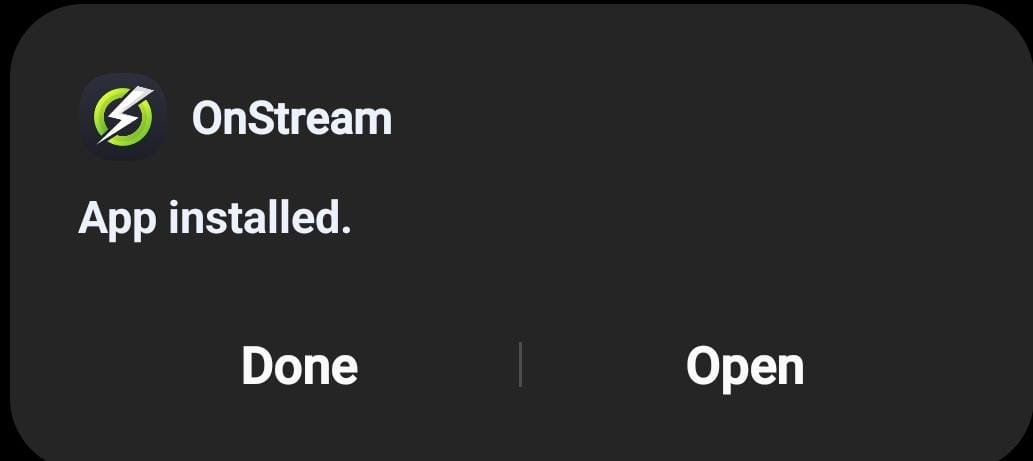
Method 3 > Clear the Cache
Even here, unwanted data can be the root cause. Hence, please proceed with clearing the cache for OnStream App (steps listed in the methods above) to see if that resolves the issue.
Method 4 > Re-install the application
If nothing from the above is working, we recommend uninstalling the application, rebooting your device, and then re-installing the application. A majority of the times uninstall/re-install process clears all unwanted data from the app and resolves any recurrent issues.
OnStream App Subtitles Not Working/ Subtitles Not Showing
Method 1 > Activate the Subtitles
To play the title with subtitles, you need to follow the below steps.
- For the content that you wish to stream, please select Play > Play with Subtitles.
- Choose your language for the subtitles and you are good to go.
Method 2 > Use External Player
Sometimes, the internal player of the app can run into issues stopping the subtitles from working. In such cases, until an update to the app arrives, you can always play content available on OnStream APK via external players like MX or VLC.
OnStream App Blank Screen/White Screen Error
Method 1 > Clear Data
Fixing the blank/white screen issue is simple. Just follow the below steps.
- On your Android device, go to Settings > Installed Apps.
- Look for OnStream App in the list of installed apps.

- Tap on Clear Cache.
- We recommend you clear the Website Data of your Android device’s default browser app as well.
Don’t forget to check this out –
Download OnStream APK on Roku TV Stick in 1 Minute
OnStream APK Common Errors/Issues and their Fixes
OnStream Latest APK users are facing these common issues worldwide. We hope you were able to resolve your issues if you are one of such users. However, if you are still facing the issue or you are facing a different issue that is not present in the post above; please feel free to drop us a note in the comments below and we will get back to you ASAP with a working solution.
Thank You.
Hi,
I’ve installed OnStream APK for Mibox S and although the app seems to work just fine, it only displays in portrait mode!
I cannot find any setting to change the display mode, so other than sitting with my head at a 90° angle, please can you inform me how to rotate the display to a more comfortable landscape view?
You can force it, doesnt come out of the box. if you force it. it will be bugged tho..
Whenever I tried to download a movie it says failed
App is not working on Android 5.0
What should I do?
It crash all the time
Onstream app support croatian subtitle?
ONSTREAM does not load on 2nd generation Firestick. I have tried several Firesticks and it comes up with PARSE ERROR. Any solution?
On the firestick it doesnt show all the shows or movies on the main screen there is a small amount to scroll through like about 20 in each category but on the phone its almost endless. Why is that so for the firestick?
Well mine is starting to say “no playable source found” and i reinstalled it but its the same.
After installing the app, the app notifies :- onstream couldn’t load
My onstream is not loading and I’m not getting to login my account please fix
Onsteam not loading, looks like a server issue.
It’s doesn’t load
It’s still not working so how do I fix these issue in Android
Are the servers down?
When I opened the app it gives me a network error message